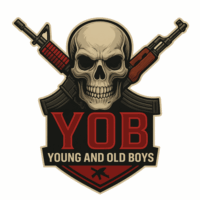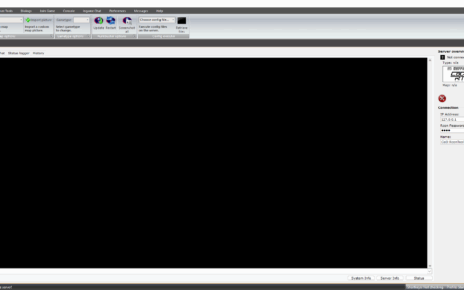CoD2x is a modification of Call of Duty 2, built on top of version 1.3.
It focuses on fixing bugs, improving stability, and introducing new features to enhance the game.
This version also fixes the common issue with the Steam release of CoD2, where the game fails to start (black screen freeze and then crash to desktop).
Learn more on the official GitHub page: https://github.com/callofduty2x/CoD2x
————————–
– How to install
————————–
1. Extract these files from the archive to the Call of Duty 2 folder, replacing any existing file:
– 📄 mss32.dll
– 📄 mss32_original.dll
2. Final structure should look like this:
– 📁 Call of Duty 2
– 📁 Docs
– 📁 main
– 📁 miles
– 📁 pb
– 📄 CoD2MP_s.exe
– 📄 CoD2SP_s.exe
– 📄 gfx_d3d_mp_x86_s.dll
– 📄 gfx_d3d_x86_s.dll
– 📄 mss32.dll
– 📄 mss32_original.dll
– 📄 … (other files)
3. The archive also contains additional files that are not required to be installed:
– 📄 CoD2x Installation and uninstallation manual.txt
————————–
– How to uninstall
————————–
1. Delete the following files:
– 📄 mss32.dll
2. Rename following file:
– 📄 mss32_original.dll -> 📄 mss32.dll