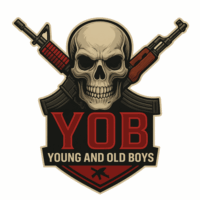To keep our server safe, fair, and well-managed, we’ve set clear permission levels for using BigBrotherBot (B3) commands.
Each role has specific responsibilities and command access based on trust level and necessity.
Role Breakdown
🔴 Superadmin
-
Reserved for the person who physically owns and manages the server.
-
Full access: can reconfigure, restart, or completely reset the server.
-
Commands include:
die,reconfig,restart,map,unban, etc. -
Use these with extreme caution — they affect the entire server environment.
🟠 Senioradmin
-
Handles permanent bans and map rotations.
-
Cannot touch critical server configuration.
-
Example commands:
permban,ban,maprotate,lookup.
🟡 Admin
-
Handles serious moderation: kicking, temporary bans, and player notices.
-
Cannot stop, restart, or reconfigure the server.
-
Example commands:
tempban,kick,notice,baninfo.
🟢 Moderator (Mod)
-
Keeps order in chat and checks player activity.
-
No kick/ban permissions, but can warn and track players.
-
Example commands:
warn,warnremove,find,aliases,say,status.
🔵 Reg / User / Guest
-
Reg (VIP): extra informational commands like
maps,seen. -
User: registered players, basic info commands like
nextmap,time. -
Guest: unregistered players, public info like
rules,help.
How to Use B3 Commands
-
In-game chat:
Simply type the command prefixed by!(e.g.,!kick playername reason).-
Example:
!warn noob123 camping -
Example:
!tempban playername 10m abusive language
-
-
RCON / Server Console:
Some commands can also be executed directly in the console without the!prefix. -
Command Aliases:
Many commands have short versions for quick use (e.g.,!kickcan be!k,!baninfocan be!bi).
✅ Rule of thumb:
-
If your role doesn’t have a command, don’t try to use it.
-
Keep moderation fair, transparent, and respectful.
-
Commands are there to protect gameplay, not to abuse power.